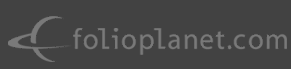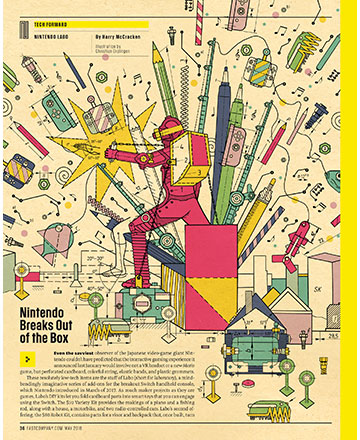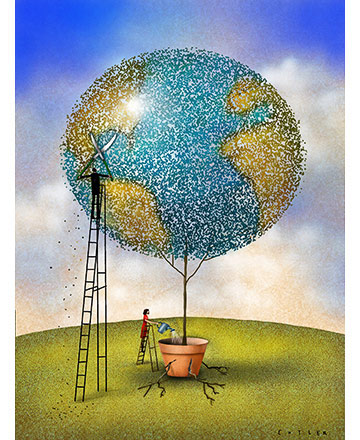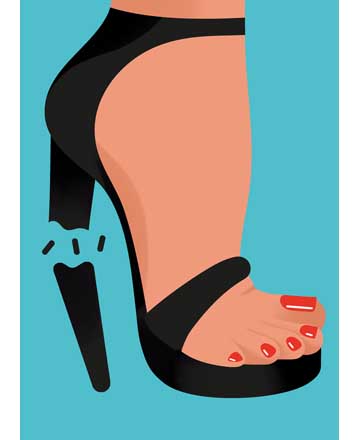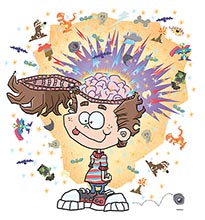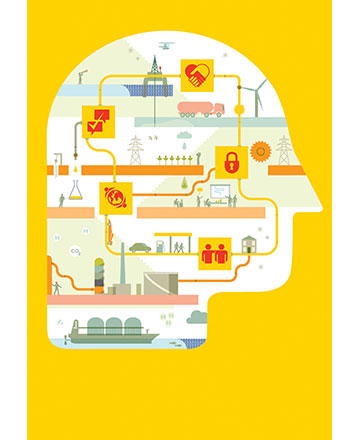Frequently Asked Questions
What is the relationship between Folioplanet and Workbook?
Workbook owns Folioplanet. Workbook valued Folioplanet because it is a unique resource – an online directory created by illustrators, for illustrators to economically connect illustrators with art buyers – and acquired Folioplanet in June 2011.
Will Workbook continue to operate the folioplanet.com website?
Yes. Workbook maintains Folioplanet’s commitment to its members’ success and will continue to operate www.folioplanet.com.
Will there be changes to Folioplanet services, including Foliosearch and Foliomanager?
Workbook will continue current Folioplanet services, including Foliosearch and Foliomanager. Workbook plans to operate folioplanet.com as an economical, self-service complement to Workbook’s premium, full-service properties. Workbook will not increase prices for current Foliosearch and Foliomanager clients.
How can I contact you with ideas about how you can better serve illustrators and art directors who use the site?
Kirsten Larson would love to hear great ideas. Please contact her at 323.769.3168 or kirsten [AT] folioplanet [DOT] com.
What is Folioplanet’s history?
Folioplanet was founded by illustrators for illustrators in 1999. After attending the first ICON conference where the Internet was a major topic of conversation, co-founders Bryan Leister and Randy Lyhus felt that illustrators needed a place on the web to connect with art directors and designers, providing an online presence to supplement traditional promotional mailings and directory advertising.
How do I get a listing on Folioplanet.com and how much does it cost?
New listings are $99 and Portfolios are $449, details can be found by clicking the details and pricing tab on the for illustrators page. If you are a new user, you will need to register first and then Submit a New Listing Link. Once listed, your link stays on Folioplanet for free as a listing and you have the opportunity to upgrade at any time when you log in to modify your listing.
How do I add a thumbnail icon next to my link?
First log in and then go to 'Modify a Link', you will be able to purchase the Featured Artist upgrade from there. If you do not have a link listed yet, please submit your link first.
How do I get a Portfolio on Folioplanet?
First log in and then go to 'Modify a Link', you will be able to purchase a Portfolio upgrade from there. If you do not have a link listed yet, please submit your link first.
I found my link listed, how do I add a description?
If your link is already listed, login on the for illustrators page and your link will show up if you registered it with us. If you forgot your password, we can email it to you from the login page. If you have never registered, register here and then let us know that your link is listed but is not registered to you.
I have a page on a 'Portfolio' type site, can you link to it?
No. To keep the quality of our directory high, Folioplanet.com no longer lists "sub-domain" sites. For example: freesites.com/~mypage or myname.freesites.com will not be listed.
Does Folioplanet have any requirements for listing?
Yes, read our submission guidelines.
Do you publish statistics about traffic to your site?
Yes! When you log in and go to modify your listing you will see statistic from Google Analytics below. Click on the panels to see statistics from the Regions and Cities that have visited your listing/Portfolio page in the last 30 days, as well as time spent on the page. You can change the date range to see back as far as April, 2010.
Questions about Stock Finder
Is Folioplanet a Representative or Stock Agency?
No. We are not a Rep, we are not a Stock Illustration Agency and we do not review portfolios. If you are an artist and would like to be on Folioplanet go here.
Does Folioplanet guarantee delivery and availability of artwork?
Folioplanet does not sell stock illustration. Folioplanet provides a central place where art buyers can search through many individual's stock illustration at once. Each individual artist is responsible for the delivery, pricing and all other aspects of selling their own stock illustration.
Does Folioplanet take a commission on stock sales?
No.
I'm an artist, how do I get my images into Stock Finder on Folioplanet?
Read about Foliosearch here.
How can Reps join Folioplanet?
Reps can have a free search page if 5 or more of their artists sign up for Foliosearch.
Why do you allow Reps and individuals to have your stock catalogs on their own site, don't you want to keep art directors on Folioplanet as long as possible?
Folioplanet takes no commissions. It does not matter to us where our customers are making their sales.
Foliosearch is the software that allows your work to be on Folioplanet, and on your own site. For details, visit Folioplanet and go to for illustrators.
How do I get started with Foliosearch?
- First, gather your images together that are available for reuse. You may want to review the contracts that you signed to make sure that you have the rights to reuse your images.
- At this point it is a good idea to make a CD of all of your high resolution digital files so that it is easy to find the original image when a client wants to buy the image. If you are not a digital artist, or not able to scan your work in yourself, you will need to have your work scanned by a photo lab like Customprocess.com.
- Resize your images so that they will be no larger than 350 pixels on any side, and are less than 50K in filesize. You can use Adobe Photoshop to batch resize you images, or if you have Adobe Image Ready, Mac OS 8.6 or later, you can use this OSX Photoshop 8 droplet or this OSX Photoshop CS droplet. Just drag your images onto the droplet, and Image Ready will do the rest.
- With Foliosearch you can upload 10 images at a time. View the demo here.
- After your images are up, you can use the foliosearch™ interface to keyword your images. Checkboxes makes this task easy, and best of all you only have to keyword your images once! The results of careful keywording can last for years as your clients continue to find uses for images that you uploaded long ago.
What if I have a site using a CMS like WordPress?
In WordPress, you can simply create a new page and put this code as the Post contents (replacing 'your_login' with your username):
What if I have a site using a CMS like WordPress and I want to use ThickBox?
If you want to use something like Thickbox, to pop up the search in a new window, you will need to copy the code from the standard form generated above for your username : http://folioplanet.com/cgi-bin/images/make_search_form.cgi?login=your_login and then make a page on your own site with that code. Below it is called stock.html. That way, when you add the thickbox code "?TB_iframe..." it won't interfere with our cgibin code (I know, it is more complicated, try the above code first!).
What if I am really good at writing code and want some fancy stock search system?
For the ultimate in control, you can create a stock.html page on your site, and then provide us with these result templates. You will need to know how to write HTML code and alter the areas with your name and a full URL to your css stylesheet. All of the code you see written in brackets {{like this}} can come from our server or you can replace it with your own static code. We recommend leaving things like your email and phone numbers in brackets so that your phone and email are always up to date with our database. Using this method you could even use Flash or jQuery to style your results, provided the URL's are pointing to your domain.
Tech Support/ Lost Password
I forgot my password, can you email it to me?
If you have registered before and modified your listing or Portfolio go here and enter your email address.
Foliosearch and Foliomanager users must call us at 323.769.3168 or email us to recover those passwords.
Lightbox users can email us or just create a new Lightbox, they're free!
I updated my listing, but it hasn't been changed on Folioplanet, what's up with that?
We update our site every day, changes will not show up immediately unless you do a search. Searches provide "live" results, so you should see you updated info when searching.
Uploading Images
My image is showing up as a broken icon, why?
By far the most common cause of a broken image icon is an improperly named file. Stick with simple names like "thumbnail.jpg". Do NOT use spaces, special characters like &, #, etc. and do not use more than one period. All images should end with ".jpg" or ".gif" and be saved as in the proper .jpg or .gif format.
The second most common reason for broken image icons is when the images are CMYK or saved as a Photoshop file. Remember to use the "Save for the Web" function in Photoshop and to name the image properly as mentioned above.
When I try and upload I get an error telling me the file size is too big, why is that?
Our software checks to make sure that images are saved as well-compressed .jpgs or .gifs in order to keep our site fast. Be sure to save your image as a "low" or "medium" quality .jpg so that it is compressed properly.